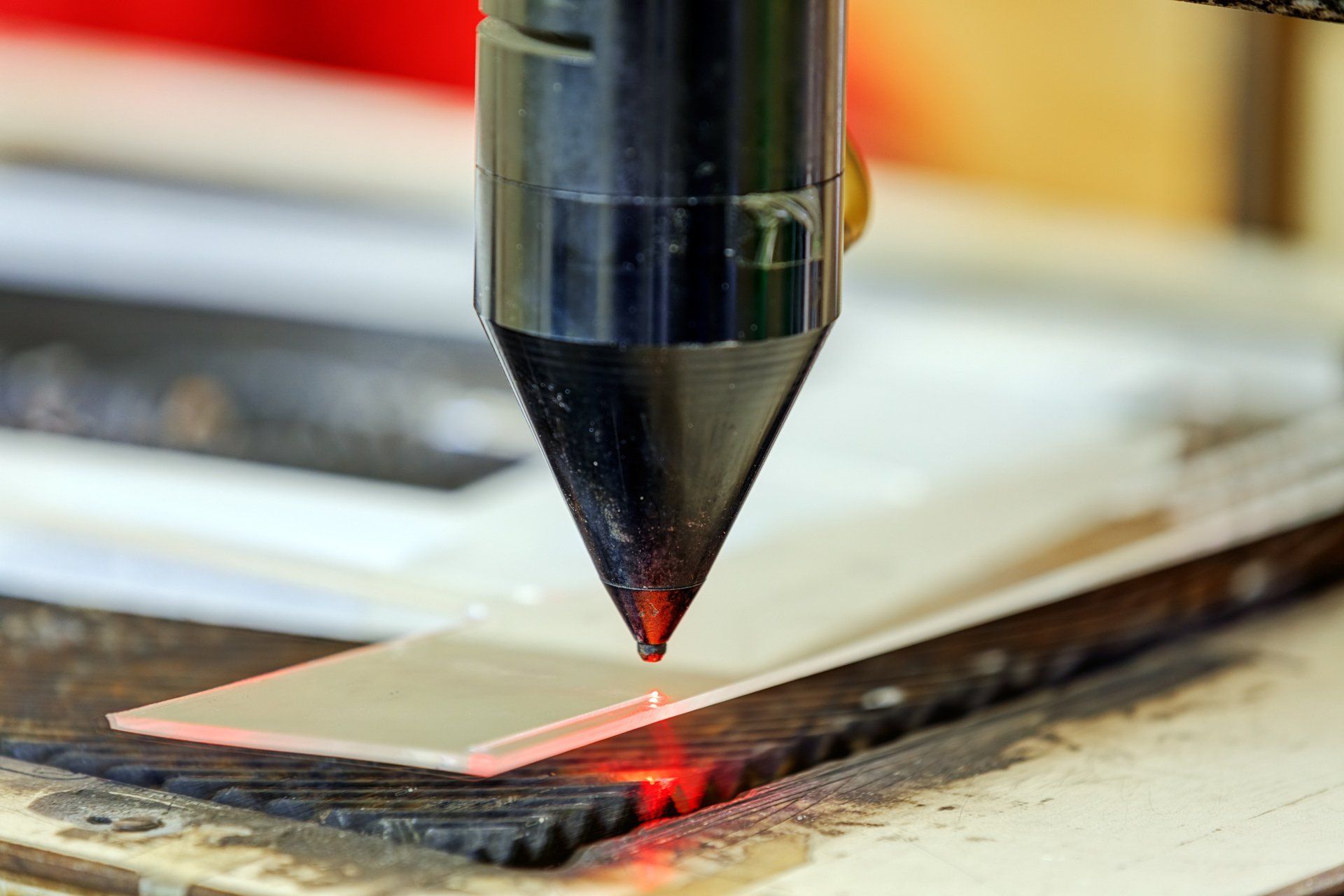32 Harley Crescent Condell Park NSW, 2200 Australia
The Best File Type for Laser Cutting
Laser cutting is a known method for precise and efficient cutting of materials. It is applied in a wide range of industries, from manufacturing to construction projects and more. However, to ensure precise cutting of the design with your laser cutter, you must have a digital file containing the design pattern for cutting.
The choice of file type holds significant importance as it directly impacts how laser cutters will interpret and execute the design. Furthermore, it influences the accuracy and speed of the cutting process. In this blog, we will explore the best file type to help you determine the most suitable option for your project.
While a reliable Sydney laser cutting company can guide you through the file type selection process, having a basic understanding of the available options can make it easier for you to communicate your requirements and understand their suggestions. In this blog, we will explore various file types for laser cutting to understand how they can contribute to the success of your project.
Vector files
A vector file is a vector image that is composed of dots and lines, specifically created to accurately trace and cut intricate shapes, curves, and lines in laser cutting and engraving processes. Vector files use mathematical formulas to establish points on a grid and define shapes, lines, and curves. These formulas allow for precise and scalable designs in laser cutting and other applications.
The most common vector file formats are:
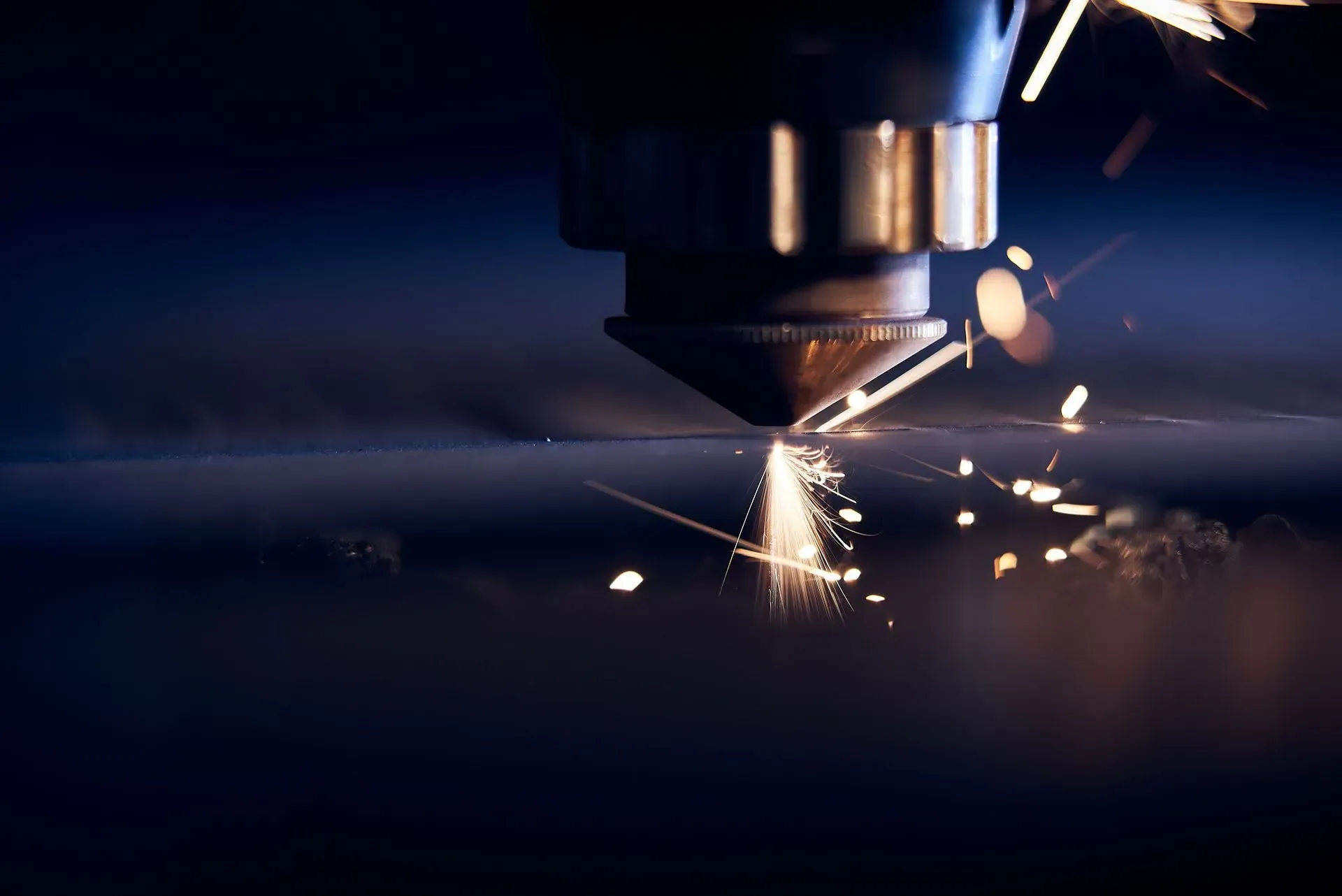
Scalable Vector Graphics (SVG)
Scalable Vector Graphics (SVG) is an XML-based vector image format used for displaying graphics on the web. One of the significant advantages of SVG is its ability to adapt to different screen sizes and resolutions. Since SVG images are based on math formulas instead of fixed pixels, they can be rendered smoothly on high-resolution displays and easily adjusted for responsive design.
SVG supports a wide range of features, such as gradients, transparency, animations, interactivity, and more. It is widely supported by modern web browsers, making it an excellent choice for creating scalable, interactive, and visually appealing graphics for websites, applications, and other digital media.
Encapsulated PostScript (EPS)
The EPS format which is short for Encapsulated PostScript (EPS) is a vector file format that contains bitmap data while preserving distinct coding for color and size. Created by Adobe in 1992, the EPS format was designed to incorporate images into large format printing.
This vector file format provides precise control over an image's visual attributes. For instance, with EPS you can adjust the colour, opacity, blend mode, line thickness, and more. As a result, designers use this as a solution to image quality problems. Thus, it is ideal for creating high resolution images, banners, business cards, logos, illustrations, and other graphical elements. Interestingly, it can also accommodate the storage of text and bitmap images.
CorelDRAW Files (CDR)
CorelDRAW files, also known as CDR, is another vector file format associated with the CorelDRAW software program, that is used to store a digitally encoded and compressed image that is designed to be opened and modified using vector editing software programs.
The CDR file type is widely used across the design industry, offering a degree of compatibility with most design software programs.
Adobe Illustrator Files (AI)
Similar to CDR vector files, the AI file type is also created by Adobe Illustrator. This file format allows for vector images to be opened with compatible software and programs. The Adobe Illustrator file is commonly used in print media and digital graphics, such as logos.
These vector files are fully scalable, allowing you to reduce or enlarge an AI file without experiencing a loss of quality. AI files are a popular choice among designers and illustrators with their compact file size, effortless scalability and remarkable versatility.
Since AI is created by Adobe, you are required to use an Adobe illustrator to create, edit, and save an AI file. So if you are only using other third-party applications, you will only be allowed to view them and not edit them.
Portable Document Format (PDF)
The Portable Document Format, commonly known as PDF, serves as another standard option for a wide range of content, including text documents, forms, and graphics. It is designed for document exchange across different platforms and can be edited using Adobe Acrobat.
However, while they are ideally used when printing and displaying designs digitally, PDF file formats are not the best choice if you are planning to make future edits to your designs. Rather, they are best used when you have completed a design and just want to save it in an easily viewable format. While this file format is compatible with both vectors and raster files, it is primarily linked to vector graphics.
Drawing Exchange File (DXF)
Drawing Exchange Format, commonly referred to as DXF, is a type of vector file format that is designed to share drawing data across various CAD applications. This vector file format is widely used by engineers, designers and architects for 2D and 3D drawings during product design.
Unlike other file formats such as DWG files, DXF files are completely open-source, which means that they can be easily viewed, modified and converted into other formats without the use of Autodesk programs.
Raster File
Raster files are images that are primarily created using thousands of tiny coloured squares called pixels. Unlike vector files that use mathematical formulas, raster images use pixels to create highly detailed images with varying shades and tones. The more pixels an image has, the higher the resolution and quality of the image.

Here are the most common raster file types:
Portable Network Graphic (PNG file)
Portable Network Graphic (PNG file) is a popular raster image file type that web designers typically use to handle graphics with transparent or semi-transparent backgrounds. Since the PNG file type is not patented, it allows you to access and edit PNG files using any image editing software without requiring licensing.
PNG files, identified by the .png extension, are capable of accommodating up to 16 million colors, which is a feature that distinguishes them significantly from other file formats.
Bitmap file (BMP file)
Bitmap file or BMP is a raster file type designed to create detailed, high-quality bitmap image files. While it can be used to store any type of digital image, this file format is best for images with few colors and sharp edges. However, this characteristic also make them less convenient for sharing and storage.
With this, BMP becomes an obsolete file format and is replaced by more modern formats, such as JPEG and PNG. Despite this, many applications are still supporting the format to accommodate for older users by using the .bmp extension.
Joint Photographic Experts Group (JPEG)
JPEG is a well-known raster image file developed by the Joint Photographic Experts Group. It is a type of image file format that is commonly used on the internet due to its ability to compress large images without sacrificing quality.
JPEG files are great for photographs and digital paintings, as they can retain a great deal of detail while still keeping the file size relatively small. With these attributes, JPEG has been the go-to file format of several photographers.
Graphics Interchange Format (GIF)
GIF stands for Graphics Interchange Format, a raster file format that is designed to display graphics on the web. With GIFs, you can create animations or single still images by combining several frames in one file. Each GIF file can support 8 bits per pixel and can include a palette of 256 indexed colors.
Among other features, GIF files have a relatively small file size, making them easier to upload and download from the web. What's more, they are also highly compressible, which is ideal for sharing simple animations like memes online. GIFs are also popular because of their small file size which makes them easier to upload and download from the web.
Takeaway
When it comes to the best file type to use, vector files are the preferred choice for laser cutting as they allow for high-quality, scalable, and intricate designs. Unlike raster files that use pixels, vector files are created using mathematical equations to define lines, curves, and shapes. This mathematical precision makes vector files especially well-suited for laser cutter machines, as they provide precise instructions on how to cut or engrave the design.
Not only that but they are also compatible with most laser cutting software and they have a significantly smaller file size which is beneficial for storage and transfer purposes. With all of these features, it's no wonder that vector files are the go-to format for laser cutters.
At Hygrade Laser Profiling, we understand the importance of using the right file type for each laser cutting project we take on. As the leader in laser cutting and manufacturing in Sydney, we are your one-stop shop for your needs from laser cutting to CNC machining. Contact us today to know more.